Smart PC Fixer review
"Are you faced with a slowing computer? fixing the issues that cause this slowdown can seem like a daunting and confusing task!! Optimizing the different functions of Windows and many related processes manually really requires a technical known, and that most people don’t have!!"
In an attempt to fix this problem, a company known: LionSea Software has come out with a product called Smart PC Fixer. It was designed to optimize all PC Processes that strongly affect the smooth operation of a windows based computer system. What’s more, it was designed with ease of use in mind so that even the most technically challenged users can fix the issues that are slowing down their computers. But with so many similar products on the market, how does this one stack up?
The Features of Smart PC Fixer
 |
| with Smart PC Fixer finds all of your computer’s problems |
When it comes to maintaining or even increasing your computer’s performance, there are many different things that need to be optimized. There are many different programs out there that specialize in individual processes but this particular program takes care of all of them at once.
Here is a rundown of the different modules and tasks that LionSea’s program offers:
- Scanning and cleaning:
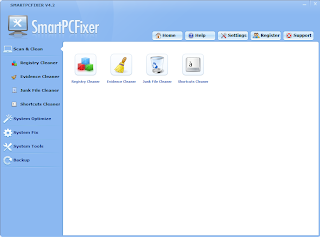 |
| The registry cleaner is part of the Scan and Clean module |
Before it can fix the problems your computer might be facing, it performs an in depth search of the registry. Within this module, you also have the option to clean up many potentially useless files such as internet cookies, browser history, junk files and any other file that you don’t really need.
- System optimization:
Your computer is mostly slowed down by an overabundance of tasks that are asked of it. Over time, many programs get installed and uninstalled which means that the computers’ desktop and menus can become heavily cluttered. Also, when too many programs are set to launch when your computer starts your processor and RAM become heavily taxed which slows everything else down.
The system optimize function takes care of all that.
- System Fixing
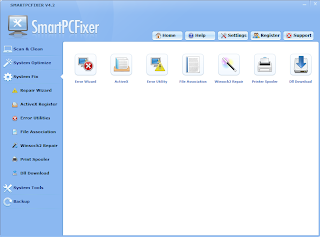 |
| Fixing errors of all sorts is mostly accomplished in the System Fix section |
Sometime despite your best efforts, some processes that your operating system needs get broken and the result can be computer freezes, crashes and dreaded blue screens.
The system fix module finds all problematic or broken files and fixes them automatically. The files in question here mostly include ActiveX files as dll-files.
- System tools
With the system tools available in Smart PC Fixer, the program allows you to perform tasks that can sometimes be a bit complex in nature (although they absolutely shouldn’t be). This feature lets you delete unwanted programs, apply recent updates to your version of Windows, fragment your hard drive and delete malicious files permanently.
- Backup utility
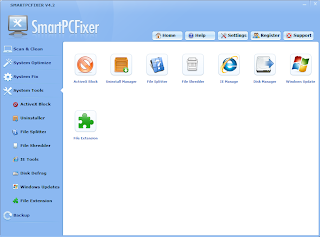 |
| The System Tools are lets you update Windows. manage your applications, etc. |
Nothing is more frustrating that losing all of your files after a computer crash. By backing up your important documents on a regular basis, you can avoid this altogether. To do this, this software provides you with the option to backup and restore any file or group of files that you want.
What does Smart PC Fixer bring to its users?
This program is designed to simplify maintenance tasks on your computer that most people simply overlook entirely for extended periods of time. Therefore, users will gain the advantage of having a set-it-and-forget-it application that will take care of all those tasks for them.
What could make the program not work as advertized?
When it comes to keeping your pc running smoothly, the best thing that can be done is regular maintenance. Therefore if you approach this program and intend to use it only once a couple of years, you won’t get very good results from it. Instead, it’s best to run the different utilities it provides on a regular basis, at least once a month. If you wait until there’s years of problems and issues on your computer before doing any cleaning, don’t be surprised if this software can’t get rid of them all!
What is the price, is there a guarantee and where can you buy it?
LionSea Software has made this program available 29.95$ / year per license. If you purchase multiple licenses at the same time that price can get as low as 5.89$ per license (that’s for 10 of them). Of course, that is only worthwhile if you have any use for multiple licenses.
On all purchases, there is a 60 money back guarantee. Should you decide to try it, that gives you plenty of time to test all the features and decide if it is the right program for you.
If you plan on buying, know that the best place to purchase this program is at the official website that you can access via the link below.
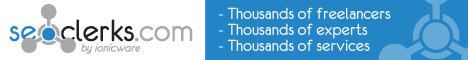
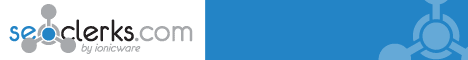








0 commentaires: